
TradesmanSCExCondBlack-Regular RegularVersion 1.000;com.myfonts.easy.grype.tradesman.sc-ex-cond-black.wfkit2.version.4Bc1
Family:
TradesmanSCExCondBlack-Regular
Auth:
Non-Commercial
File type:
OTF
Style:
Regular
Embedded:
Preview & Print Embedding
File size:
31.86K
72pt
48pt
36pt
24pt
18pt
16pt
14pt
12pt
Main parameters of font
| Full name of font: | TradesmanSCExCondBlack-Regular Regular |
| Family: | TradesmanSCExCondBlack-Regular |
| Style: | Regular |
| Font version: | Version 1.000;com.myfonts.easy.grype.tradesman.sc-ex-cond-black.wfkit2.version.4Bc1 |
| Characters: | 424 |
| Glyphs: | 396 |
| EMCompany: | 1000 |
| Word weight: | Normal |
| Word width: | Extra-condensed |
| written words: | Greek, Latin, Symbols |
| Block: | Basic Latin, Latin-1 Supplement, Latin Extended-A, Latin Extended-B, Spacing Modifier Letters, Combining Diacritical Marks, Greek and Coptic, Latin Extended Additional, General Punctuation, Currency Symbols, Letterlike Symbols, Mathematical Operators, Geometric Shapes, Private Use Area, Alphabetic Presentation Forms |
| Auth: | Non-Commercial |
| Font embedding license: | Preview & Print Embedding |
| File type: | OTF |
| File size: | 31.86K |
Download
| Font download is provided by Fontke. Click Download to jump to fontke.com | Word by - a necessary font weapon for designers | ||
|
Download |
 |
 |
HelloFont Windows Client
HelloFont macOS Client |
Buy Font License
LikeFont has reached a strategic partnership with FontGoods (Licensed website of genuine commercial font), and the following commercial font license services will be provided by FontGoods.
Tradesman SC Ex Cond Black Commercial license
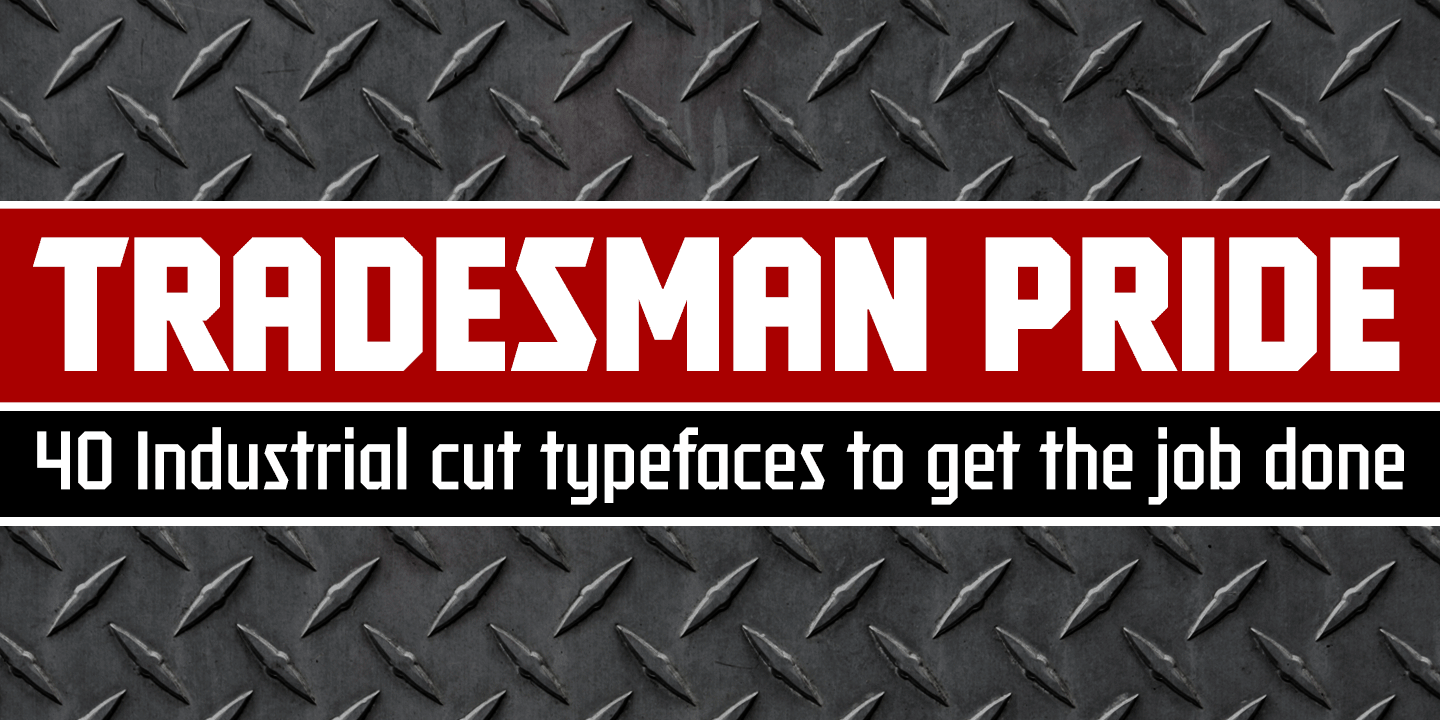
|
Price | 请联系客服获取报价 |
| Services |
 Genuine Genuine
 Official Official
 Invoice Invoice
|
|
| Type |
Please click "buy now" to purchase commercial font license from FontGoods.
Recommended Fonts
For the following selected fonts, you can go to FontGoods to obtain commercial license.
- Third party login -
Font installation instructions
When the font is installed in the computer system, the font bar menu of any desktop program can be called and displayed on the screen.
Windows
Method 1: copy or drag the font file to the folder C:\Windows\Fonts.
Method 2: in Windows 7 and later versions, right-click the font file and click "Install" in the pop-up right-click menu.
- Popular Fonts -
















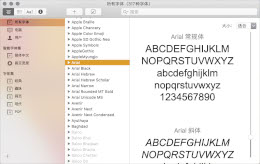
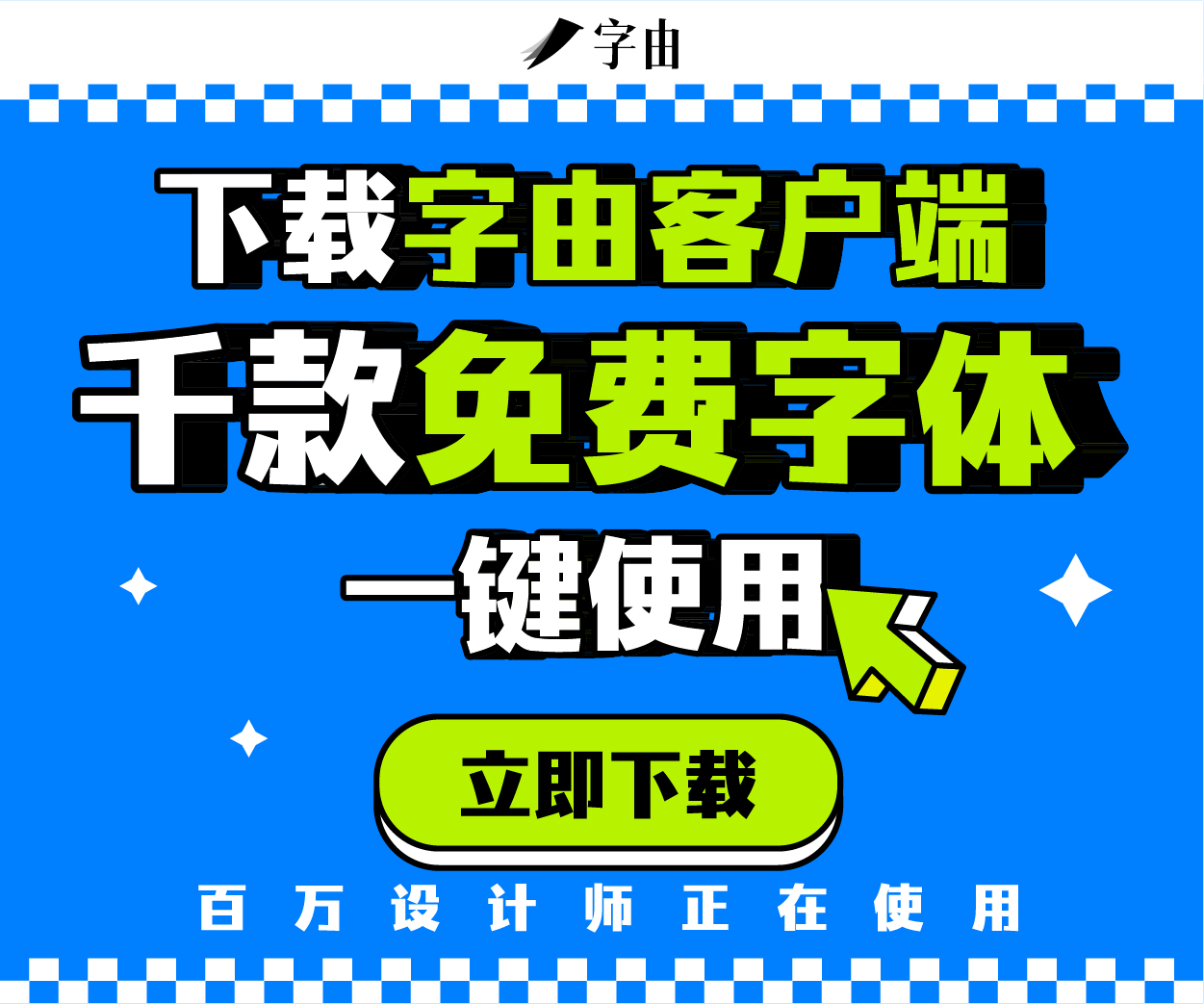
 35010202000235 of Fujian public network
35010202000235 of Fujian public network