
素材集市康康体2.0 RegularVersion 1.10;July 30, 2021;FontCreator 13.0.0.2613 64-bit
Family:
素材集市康康体2.0
Auth:
Free
File type:
TTF
Style:
Regular
Embedded:
No Subsetting
File size:
3.34M
Main parameters of font
| Full name of font: | 素材集市康康体2.0 Regular |
| Family: | 素材集市康康体2.0 |
| Style: | Regular |
| Font version: | Version 1.10;July 30, 2021;FontCreator 13.0.0.2613 64-bit |
| Characters: | 5572 |
| Glyphs: | 6154 |
| EMCompany: | 1024 |
| Word weight: | Normal |
| Word width: | Medium (normal) |
| written words: | Latin, Symbols, Han |
| Block: | Basic Latin, Latin-1 Supplement, General Punctuation, Letterlike Symbols, Arrows, Mathematical Operators, CJK Symbols and Punctuation, CJK Compatibility, CJK Unified Ideographs, Halfwidth and Fullwidth Forms |
| Auth: | Free |
| Font embedding license: | No Subsetting |
| File type: | TTF |
| File size: | 3.34M |
Download
| Font download is provided by Fontke. Click Download to jump to fontke.com | Word by - a necessary font weapon for designers | ||
|
Download |
 |
 |
HelloFont Windows Client
HelloFont macOS Client |
Buy Font License
LikeFont has reached a strategic partnership with FontGoods (Licensed website of genuine commercial font), and the following commercial font license services will be provided by FontGoods.
素材集市康康体2.0 Regular Commercial license
Please fill in the form above, The merchant on FontGoods will provide you with font copyright inquiry, quotation and purchasing services.
Recommended Fonts
For the following selected fonts, you can go to FontGoods to obtain commercial license.
- Third party login -
Font installation instructions
When the font is installed in the computer system, the font bar menu of any desktop program can be called and displayed on the screen.
Windows
Method 1: copy or drag the font file to the folder C:\Windows\Fonts.
Method 2: in Windows 7 and later versions, right-click the font file and click "Install" in the pop-up right-click menu.
- Popular Fonts -















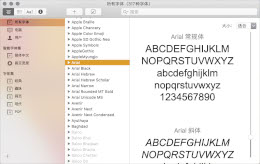
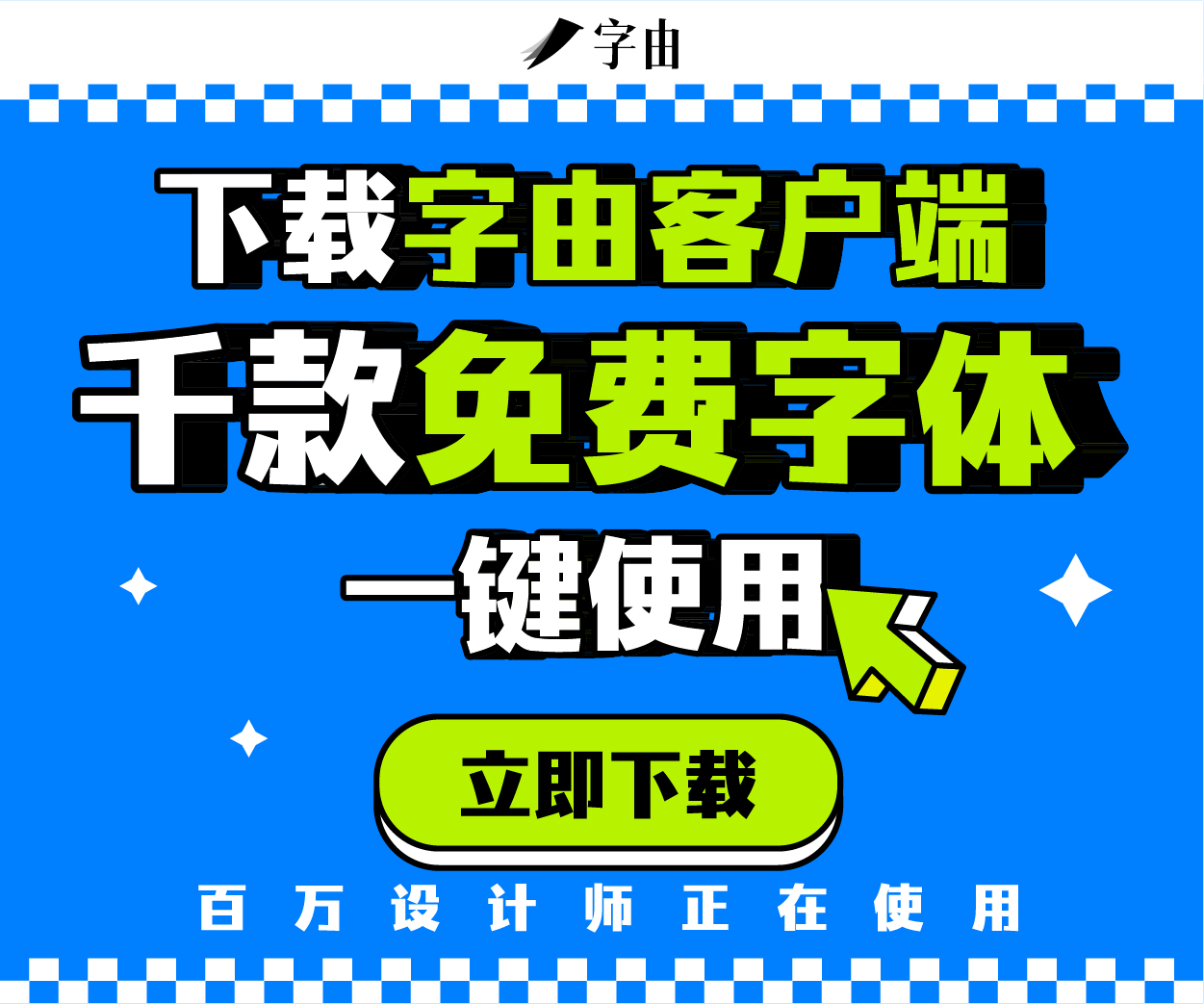
 35010202000235 of Fujian public network
35010202000235 of Fujian public network