
邯郸-韩绍杰喷漆英文 邯郸-韩绍杰喷漆英文本字库由《邯郸字库》倾力制作,韩绍杰携手邯郸籍书法名家,将《韩绍杰邯郸体》《郭灵霞灵芝体》与邯郸十大文化和丰富的文化遗产及浓厚的人文精神推向全国和世界文化领域!
Family:
邯郸-韩绍杰喷漆英文
Auth:
Free for Personal Use
File type:
TTF
Style:
Unknown
Embedded:
Preview & Print Embedding, Editable Embedding, Restricted License Embedding
File size:
12.31K
Main parameters of font
| Full name of font: | 邯郸-韩绍杰喷漆英文 邯郸-韩绍杰喷漆英文 |
| Family: | 邯郸-韩绍杰喷漆英文 |
| Style: | Unknown |
| Font version: | 本字库由《邯郸字库》倾力制作,韩绍杰携手邯郸籍书法名家,将《韩绍杰邯郸体》《郭灵霞灵芝体》与邯郸十大文化和丰富的文化遗产及浓厚的人文精神推向全国和世界文化领域! |
| Characters: | 36 |
| Glyphs: | 67 |
| EMCompany: | 2048 |
| Word weight: | Normal |
| Word width: | Condensed |
| written words: | Latin |
| Block: | Basic Latin |
| Auth: | Free for Personal Use |
| Font embedding license: | Preview & Print Embedding, Editable Embedding, Restricted License Embedding |
| File type: | TTF |
| File size: | 12.31K |
Download
| Font download is provided by Fontke. Click Download to jump to fontke.com | Word by - a necessary font weapon for designers | ||
|
Download |
 |
 |
HelloFont Windows Client
HelloFont macOS Client |
Buy Font License
LikeFont has reached a strategic partnership with FontGoods (Licensed website of genuine commercial font), and the following commercial font license services will be provided by FontGoods.
邯郸-韩绍杰喷漆英文 邯郸-韩绍杰喷漆英文 Commercial license
Please fill in the form above, The merchant on FontGoods will provide you with font copyright inquiry, quotation and purchasing services.
Recommended Fonts
For the following selected fonts, you can go to FontGoods to obtain commercial license.
- Third party login -
Font installation instructions
When the font is installed in the computer system, the font bar menu of any desktop program can be called and displayed on the screen.
Windows
Method 1: copy or drag the font file to the folder C:\Windows\Fonts.
Method 2: in Windows 7 and later versions, right-click the font file and click "Install" in the pop-up right-click menu.
- Popular Fonts -














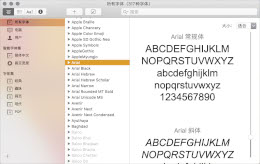
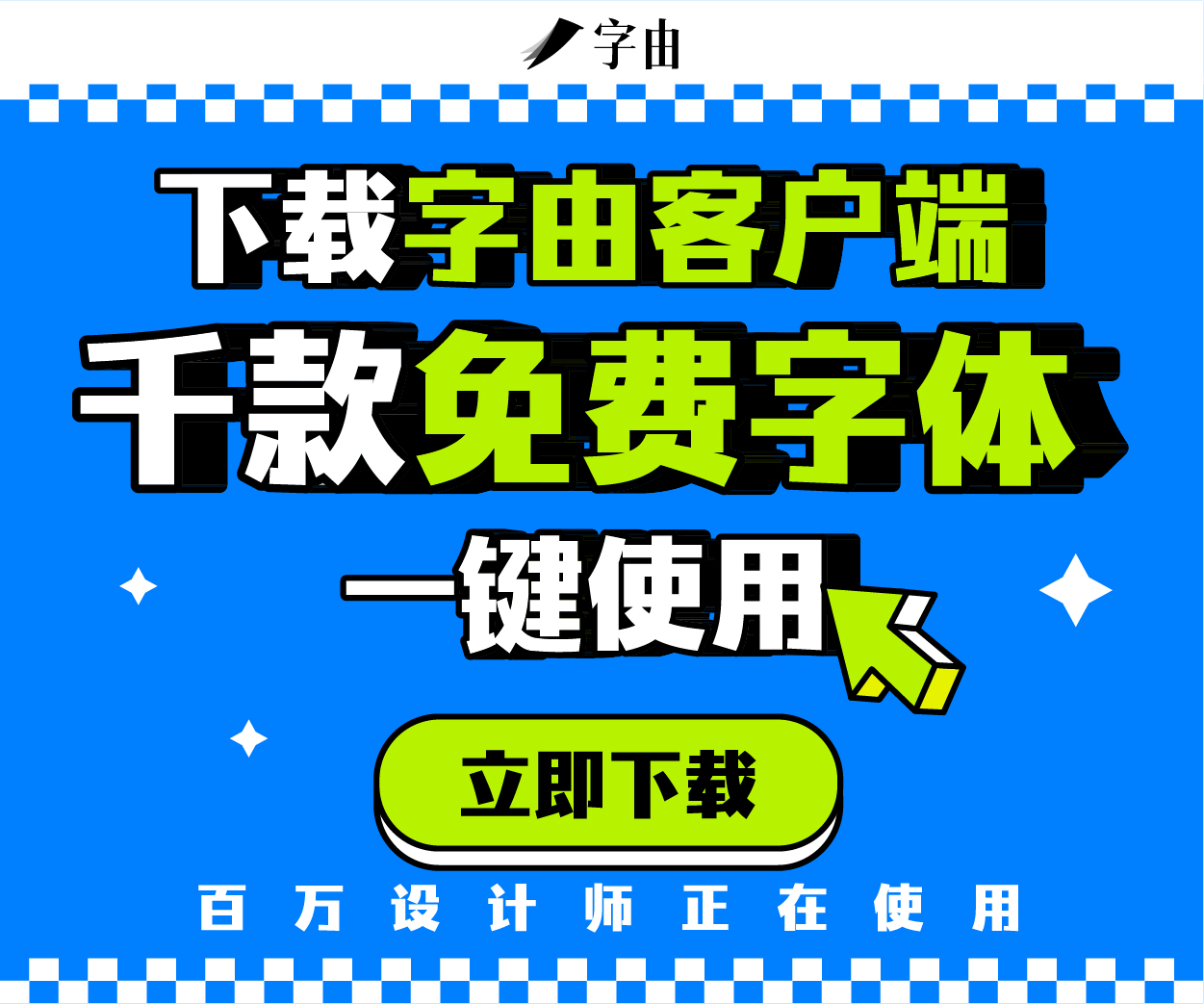
 35010202000235 of Fujian public network
35010202000235 of Fujian public network